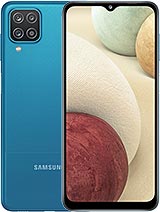Samsung A12 A127F U5 Android 12 Autopatch File | BY-GSM-REHAN
Welcome to the world of Samsung A12 A127F U5 Android 12 Autopatch File, provided by BY-GSM-REHAN. In this article, we will explore the benefits and features of this firmware upgrade, which can significantly enhance your device’s performance and user experience.
Samsung A12 A127F U5 Android 12 Autopatch File: What Is It?
The Samsung A12 A127F U5 Android 12 Autopatch File is a firmware upgrade developed by BY-GSM-REHAN specifically for the Samsung A12 A127F U5 device. This upgrade brings the latest Android 12 features and optimizations to your smartphone, ensuring a smoother, more secure, and efficient operation.
Key Features
Performance Boost
Experience a significant performance boost with the Android 12 Autopatch File. Your device will run faster, and apps will launch more quickly, providing you with a seamless user experience.
Enhanced Security
BY-GSM-REHAN takes your device’s security seriously. With this firmware upgrade, you’ll benefit from advanced security features and regular updates to keep your data safe from potential threats.
Battery Efficiency
Worried about your device’s battery life? The Android 12 Autopatch File optimizes power consumption, extending your device’s battery life so you can use it for longer periods without worrying about running out of charge.
Customization Options
Personalize your device according to your preferences. You’ll have access to a variety of customization options, including themes, wallpapers, and more.
Improved User Interface
The user interface is streamlined for easier navigation and a more intuitive user experience.
Camera Enhancements
Capture stunning photos and videos with enhanced camera capabilities, allowing you to create memorable moments.
Connectivity Improvements
Stay connected seamlessly with improved connectivity features, ensuring you’re always in touch with friends and family.
Unlock the Potential of Your Samsung A12 A127F U5
Your Samsung A12 A127F U5 is about to become a powerhouse of performance and security. With BY-GSM-REHAN’s Android 12 Autopatch File, you’re not only upgrading your device; you’re unlocking its full potential.
How to Install the Firmware
Installing the firmware is a straightforward process, but it’s essential to follow the provided instructions meticulously. Here’s a general guide to get you started:
- Backup Your Data: Before proceeding with the installation, back up your device’s data to ensure you don’t lose any important files or information.
- Download the Firmware: Visit the official BY-GSM-REHAN website or a trusted source to download the Android 12 Autopatch File for your Samsung A12 A127F U5.
- Enable Developer Options: On your device, go to Settings > About Phone, and tap on the Build Number multiple times until Developer Options are enabled.
- Unlock Bootloader (if required): Depending on your device’s current state, you may need to unlock the bootloader. Follow the instructions provided by BY-GSM-REHAN for this step.
- Flash the Firmware: Use the provided software or tools to flash the downloaded firmware onto your device. Follow the step-by-step guide closely.
- Reboot and Enjoy: Once the firmware is successfully installed, reboot your device. You’ll now experience the benefits of Android 12 with BY-GSM-REHAN’s optimizations.
Please note that these are general steps, and the exact process may vary slightly depending on your device and firmware version. Always refer to the specific instructions provided by BY-GSM-REHAN.
Stay Updated for the Best Experience
BY-GSM-REHAN is committed to providing an exceptional user experience with their firmware. To make the most of your Samsung A12 A127F U5 Android 12 Autopatch File, regularly check for software updates. These updates often include security patches, bug fixes, and new features that enhance your device even further.
FAQs
Is Installing This Firmware Safe?
Yes, installing the Samsung A12 A127F U5 Android 12 Autopatch File by BY-GSM-REHAN is safe when following the provided instructions. However, always ensure that you download the firmware from trusted sources.
Will I Lose My Data During Installation?
It is advisable to back up your data before installing the firmware, as the process may lead to data loss. Follow the backup instructions to prevent any inconvenience.
How Do I Install This Firmware?
To install the firmware, follow the step-by-step guide provided by BY-GSM-REHAN. Make sure to carefully follow each instruction to ensure a successful installation.
Can I Revert to the Original Firmware If I’m Not Satisfied?
Yes, you can revert to the original firmware by following the provided instructions. Keep in mind that this process may also lead to data loss, so backup your data before reverting.
Will This Firmware Void My Warranty?
Installing custom firmware may void your device’s warranty. It is essential to check with the manufacturer or your service provider for warranty-related information.
Are Software Updates Available for This Firmware?
BY-GSM-REHAN regularly releases updates for their firmware, including security patches and feature enhancements. Stay up-to-date by checking for updates in your device settings.
Conclusion
The Samsung A12 A127F U5 Android 12 Autopatch File by BY-GSM-REHAN is a valuable upgrade for your Samsung A12 A127F U5 device. With improved performance, enhanced security, and customization options, it elevates your smartphone experience. Follow the installation instructions carefully to unlock the full potential of your device.
Upgrade your Samsung A12 A127F U5 with BY-GSM-REHAN’s firmware and enjoy a more powerful and secure device.
A125F U5 AutoPatch File
Password: khizarmobile
For More Tested AutoPatch: Click Here